Facebook X Linkedin WhatsApp
10 Essential Remote Work Tools for the Modern-Day Digital Nomad
Unleash your productivity with these 10 cutting-edge remote work tools designed to empower today’s digital nomads!
The rise of remote work has revolutionized the way we work, allowing more flexibility and the opportunity to explore the world while still earning a living.
Digital nomads, individuals who embrace this lifestyle, are constantly on the lookout for tools that can enhance their productivity, communication, and overall work experience. In this curated list, we’ve gathered the 10 essential remote work tools that every digital nomad should know.
Table of Contents
- Communication and Collaboration Tools
- Time and Productivity Management Tools
- Project and Task Management Tools
- Cybersecurity and Remote Access Tools
- Health and Wellness Tools

Communication and Collaboration Tools

Slack – As a digital nomad, staying connected with your team is crucial. Slack is the go-to platform for team communication and project management. With its effective channel-based organization, real-time messaging, and seamless integration with other tools, Slack keeps you in sync with your colleagues no matter where you are.

Zoom – Reliable and smooth video conferencing is essential for remote team meetings, client calls, or even catching up with family and friends. With its high-quality video and audio, screen sharing capabilities, and the ability to host large meetings, Zoom ensures that distance is never a barrier to face-to-face communication.

Trello – Keeping track of tasks and projects can get overwhelming, especially when working remotely. Trello offers a visual and intuitive interface, allowing you to create boards, lists, and cards to organize your work. Collaborating with team members, assigning tasks, and tracking progress becomes hassle-free with Trello.

Google Workspace – Formerly known as G Suite, Google Workspace is a suite of collaborative tools that empowers remote teams. From Gmail for email communication to Google Drive for secure file storage and sharing, Google Workspace ensures seamless collaboration, document editing, and real-time updates among team members.
Time and Productivity Management Tools
Toggl – Tracking your time and analyzing productivity is crucial for managing remote work effectively. Toggl provides a simple and efficient time tracking solution, allowing you to track every minute spent on different tasks or projects. With detailed reports and insights, Toggl helps you identify areas where you can improve your productivity.
Notion – Keeping all your tasks and projects organized is essential when working remotely. Notion offers a comprehensive workspace where you can create to-do lists, kanban boards, and databases, all in one place. With its flexibility and a wide range of templates, Notion adapts to your personal workflow and enhances your productivity.
Forest – Distractions are ubiquitous, especially when you’re working remotely. Forest adds a gamified approach to the task of staying focused. With this tool, you plant virtual trees that grow while you work, and if you leave the app or visit distracting websites, your trees wither. As you accumulate more focused time, you can grow a virtual forest, rewarding yourself with a tangible reminder of your productivity.
Calendly – Coordinating meetings and scheduling appointments across different time zones can be a headache for digital nomads. Calendly simplifies the process by allowing others to book time slots directly from your calendar. This eliminates the back-and-forth email exchanges and significantly reduces the time spent on scheduling.
Project and Task Management Tools
Asana – Managing and tracking projects becomes effortless with Asana. This tool allows you to create tasks, assign them to team members, set due dates, and visualize project progress through timeline and calendar views. With its collaboration features, integrations, and customizable workflows, Asana keeps your remote team efficiently organized.

Todoist – Simplifying task management is Todoist’s specialty. With its intuitive design and user-friendly interface, you can easily create tasks, set due dates, and prioritize your work. Todoist also offers project and label features, enabling you to categorize and organize your tasks based on different criteria.
Basecamp – All-in-one project management and collaboration tool, Basecamp offers numerous features to support remote teams. From creating to-do lists and documents to message boards and automatic check-ins, Basecamp keeps everyone on the same page. With its streamlined communication and easily accessible project information, remote collaboration becomes a breeze.
Monday.com – If you’re looking for a customizable and visually appealing project management solution, Monday.com is an excellent choice. With its drag-and-drop interface and extensive automation options, you can create workflows that suit your team’s needs perfectly. Enhance remote team collaboration and boost efficiency with Monday.com.
Cybersecurity and Remote Access Tools
Virtual Private Networks (VPNs) – When working remotely, ensuring online privacy and securing remote connections is vital. VPNs, such as ExpressVPN or NordVPN, encrypt your internet traffic and protect your sensitive data while working on public Wi-Fi networks. Stay safe and secure while connecting to the internet from any corner of the world.

LastPass – Managing multiple passwords across various platforms can be overwhelming. LastPass allows you to securely store and manage passwords in one place. With its automatic form filling and password generation features, you can strengthen your online security and eliminate the hassle of remembering numerous passwords.

Dropbox – Remote work often involves sharing files with team members, clients, or collaborators. Dropbox provides a secure and reliable platform for storing, accessing, and sharing files from anywhere. With its easy collaboration features and file version control, Dropbox simplifies remote file management.
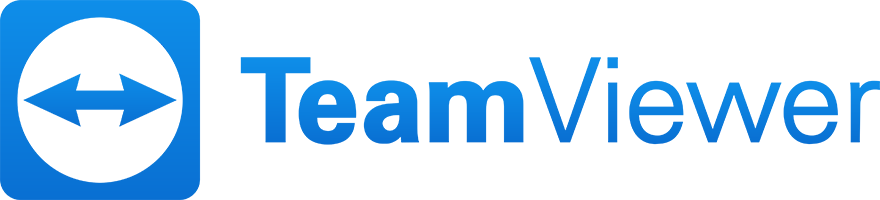
TeamViewer – Occasionally, you may require remote access to computers or offer technical assistance to clients or team members. TeamViewer allows you to securely access and control remote systems. With its screen-sharing and remote control capabilities, you can collaborate effectively regardless of your physical location.
Health and Wellness Tools
Headspace – Maintaining mental well-being while working remotely is crucial. Headspace offers a variety of guided meditation and mindfulness exercises that help reduce stress, improve focus, and enhance overall well-being. Take a few minutes each day to unwind and clear your mind with Headspace.
StandApp – Prolonged sitting can have adverse effects on your health. StandApp helps you avoid the sedentary lifestyle by reminding you to take regular breaks from your work. Incorporating short stretching exercises and standing breaks throughout your day can improve circulation and prevent the negative effects of sitting for long periods.
MyFitnessPal – Staying healthy and maintaining a balanced diet is crucial, no matter where you’re working from. MyFitnessPal allows you to track your calorie intake, set nutrition goals, and monitor your progress. With its extensive food database and health and fitness insights, MyFitnessPal supports your healthy lifestyle on the go.
SleepCycle – Quality sleep is essential for productivity and overall well-being. SleepCycle tracks your sleep patterns and wakes you up during your lightest sleep phase, ensuring that you wake up refreshed and ready to tackle the day. Optimize your sleep schedule and maximize your productivity with SleepCycle.
Other tools – Marketing Tool
MarketingTool.Online – This versatile online platform has quickly become a go-to resource for professionals in the industry for marketers, designers, and developers. Tools such as keyword research, SEO analysis, artificial intelligence It is a complete suite of tools where you can find everything in one website. Don’t miss out on the opportunity to take your marketing efforts to the next level with this innovative platform.
By equipping yourself with these essential remote work tools, you’ll be well-prepared to embrace the digital nomad lifestyle.
Whether it’s effective communication, efficient task management, cybersecurity, or personal well-being, each tool plays a vital role in making remote work successful and enjoyable. Curate your own toolkit based on these recommendations, and let these tools enhance your productivity, collaboration, and overall work experience as a modern-day digital nomad.
Categories: Digital Nomad
About the author










